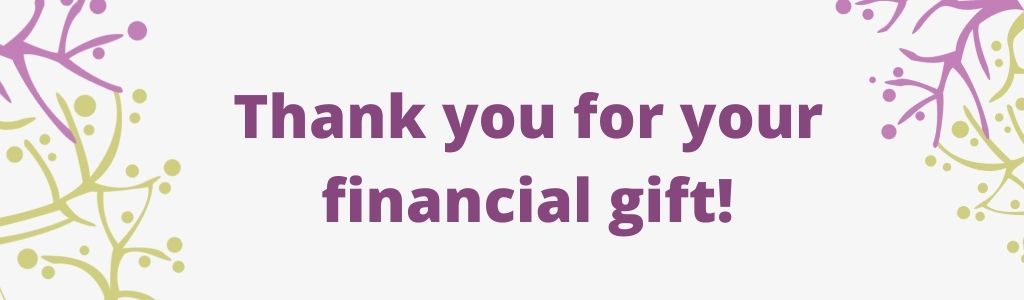
To access your giving statement at any time, follow the steps below. When you click on the link, you will need to log into the database if you are not already logged in on your device. Once you are logged in, you will be linked directly to your giving profile, where all of your latest giving appears.
1. Click here to access your giving record.
2. In the upper right corner, select the “Giving Statement” button.
3. Select the Type of statement you prefer to run: Individual or Family.
4. Under “Date Range,” select whatever date range you need from the drop down menu.
5. If the giving statement is for tax exemption purposes, select “Deductible Only” from the drop down menu.
6. Then click on the button at the bottom right, which says “Run Report.”
7. Your giving statement will appear on the screen and can be downloaded as a PDF.
If you have any problems with downloading your giving statement, please contact Ruth. We will be happy to email or mail a copy of your giving statement to you.
